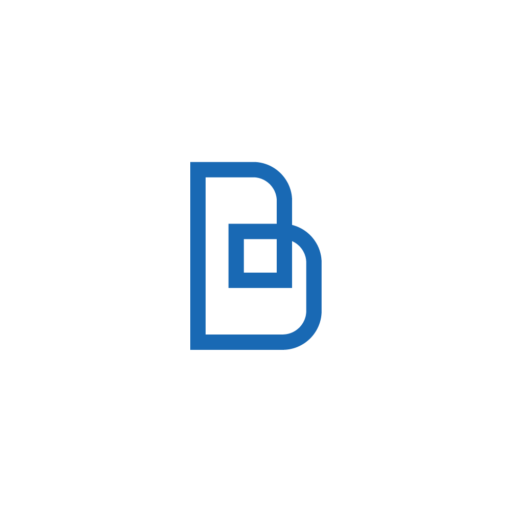AMD Ryzen 9800X 3D: An Overview of Highlights
January 6, 2025
Comparing the RTX 5000 Series: Specs, Performance, and Power Consumption Across Models
January 18, 2025Understanding Hard Disk Failure: Causes and Preventative Measures

Photo by Vitalii Khodzinskyi on Unsplash
Common Causes of Hard Disk Failure
Hard disk drives (HDD) are integral components of computer systems, yet they are susceptible to a range of failures. Understanding the common causes of hard disk failure can aid in mitigating risks. One prevalent mechanical issue is read/write head failure. The read/write heads are delicate components that float above the disk platters, and if they encounter a problem—such as misalignment or physical contact with the platters—there is potential for data loss and drive malfunction.
Another mechanical cause of failure is motor problems. The spindle motor is responsible for spinning the disks at high speeds. If the motor experiences an electronic failure or becomes damaged, the disks may not spin, effectively paralyzing the hard disk’s operation. In some cases, unusual noises such as clicking or grinding can indicate severe issues with these mechanical components, necessitating prompt action to retrieve any data before potential permanent loss occurs.
Environmental factors also significantly impact hard disk integrity. Elevated temperatures can accelerate wear and tear, while excessive humidity may cause condensation or corrosion, thereby compromising electronic circuitry. Additionally, physical shocks—such as drops or bumps—can lead to immediate and catastrophic mechanical failure, particularly in portable drives often subjected to more rigorous handling.
Moreover, logical failures must not be overlooked. Data corruption due to software errors or improper shutdowns can render a hard disk inoperable. File system errors, resulting from improper formatting or file system incompatibility, can also hinder access to stored data. Recognizing these common causes is critical for users wishing to prolong the lifespan of their hard drives and prevent unforeseen data loss.
Signs of a Failing Hard Disk
Identifying the signs of a failing hard disk is crucial for maintaining data integrity and preventing potential loss. Early detection can significantly reduce the risk of catastrophic failure, allowing users to take the necessary precautions, such as backing up important files or seeking professional help. One of the most common indicators of hard disk failure is the presence of unusual noises, particularly clicking or grinding sounds. These noises may indicate mechanical issues within the drive, which can lead to failure if not addressed promptly.
Another symptom to watch for is frequent crashes and freezes during operation. If your computer becomes unresponsive, particularly when accessing specific files or programs, this may signal underlying issues with the hard disk. Slow performance can also suggest problems; users may experience longer than usual boot times or delays when opening files or applications. This sluggishness can be an indication of a failing hard drive struggling to read or write data effectively.
Error messages during file access can also provide critical clues. If you encounter inconsistent error messages such as “file not found” or “disk error,” it may indicate that sectors of the hard drive are damaged or failing, leading to an inability to access files. Additionally, if your computer prompts you to check disk health or perform a disk repair, it is essential to take these warnings seriously. Ignoring these symptoms could result in significant data loss.
In conclusion, being aware of the signs of a failing hard disk can enable proactive measures to mitigate data loss. Users should pay close attention to their system’s performance and immediately address any unusual behaviors by consulting with a professional if necessary. Early intervention can often salvage valuable data and prevent complete hard disk failure.
Best Practices for Hard Disk Maintenance
Maintaining the health of a hard disk is essential for ensuring data integrity and extending the lifespan of the device. Implementing a series of proactive measures can significantly reduce the risk of hard disk failure. One of the foremost practices is conducting regular data backups. By creating duplicates of essential files and storing them on alternative mediums, such as external drives or cloud services, users can safeguard against data loss due to potential disk failure.
Another critical aspect of hard disk maintenance is the defragmentation of drives. Over time, files on a hard disk can become fragmented, meaning they are stored non-contiguously, which can slow down access times and lead to wear. Regular defragmentation reorganizes this data, positioning files closer together, thereby optimizing system performance. Users should utilize built-in operating system tools or third-party software to facilitate this process periodically.
Monitoring the health of a hard disk is equally vital. Employing software tools that assess various parameters, such as SMART (Self-Monitoring, Analysis, and Reporting Technology) status, can provide early warnings of potential issues. These tools can track temperature, read/write errors, and overall drive performance, allowing users to take action before a complete failure occurs.
Physical handling of the hard drive is another area that demands attention. Dropping or mishandling drives can lead to serious damage. Therefore, proper storage away from high-traffic areas and ensuring that devices are powered down before moving them is imperative. Additionally, ensuring adequate ventilation around hard disk drives minimizes the risk of overheating. Overheating can lead to performance degradation and eventual failure, hence maintaining a well-ventilated environment is crucial.
Lastly, using surge protectors is an important preventative measure. Power surges can severely damage electronic components, including hard disks. A quality surge protector can help mitigate this risk, ensuring a stable power supply to the device. By adopting these best practices for hard disk maintenance, users can effectively prolong their disk’s lifespan and maintain the integrity of their data.
When to Replace Your Hard Disk
Determining the optimal time to replace your hard disk is crucial for ensuring data integrity and efficient computer performance. Several factors contribute to the longevity of hard disks, including manufacturing quality, usage patterns, and environmental conditions. A significant indicator of when to consider a replacement is the age of the hard disk. Most drives have a lifespan of about three to five years, after which the likelihood of failure increases substantially. Regularly assessing the age of your hard disk is essential for planning a replacement.
Another critical aspect to evaluate is the frequency of errors or failures. Hard disks may frequently display error messages, exhibit slower performance, or make unusual noises, all of which can signal impending failure. If a drive experiences consistent read/write failures or corrupted files, it is advisable to back up the data immediately and look into purchasing a new unit. Such signs indicate that the hardware may be on the verge of malfunctioning.
The stability of a hard disk should also be monitored. Signs of instability can include system crashes, unexpected restarts, and difficulty booting up the operating system. When these symptoms arise, they often suggest that the hard disk may be failing sooner than anticipated. In addition to monitoring these issues, it is essential to periodically run diagnostic tools that allow for the assessment of the drive’s health status.
If you find it necessary to replace your hard disk, consider available options for data recovery. Many professional services can efficiently recover lost data from failing drives. Additionally, implementing best practices for migrating data, such as using cloning software or external storage, can ensure a smooth transition to a new hard disk. By taking these steps, you can mitigate the risks associated with hard disk failure and prolong the life of your data assets.